Adobe has updated the programs with improved AI-based editing tools. As early as last year, Adobe began to actively implement tools based on artificial intelligence. New versions of the programs have even more functions for editing images.
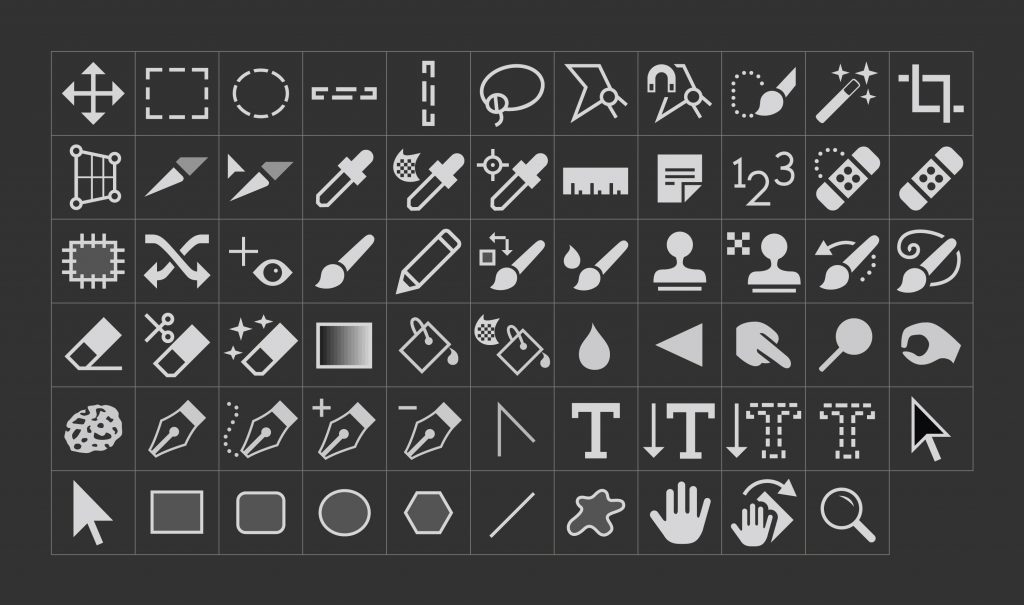
Lightroom
The new version of Adobe Lightroom 2022 has new tools that allow you to select people and even individual body parts, objects or backgrounds with one click.
Highlight People – Uses Adobe’s Sensei AI to highlight individuals and groups, or even specific body parts such as facial or body skin, eyes, teeth, lips, hair, and more. In the uploaded photo, AI automatically recognizes objects in the scene, after which a specific element can be edited – change color or tint, brightness, contrast, sharpen, etc.
“Object Selection” – to highlight, for example, a rose, you can simply paint over it with a brush or draw a rectangle around it, and artificial intelligence will automatically refine the edges to create an accurate mask. Similarly, you can easily select the entire background of an image with a single click, rather than invert the selection of an object as before.
Content Aware Remove – just draw a mask around the object you want to remove, and artificial intelligence will adaptively fill in the background based on the surrounding content.
“Comparison when editing” – will allow you to upload two images for a better comparison, as well as updating the program to speed up work with new GPU models.
Photoshop
“Delete by one click and fill” – just select the object in the photo and hold down Shift + Delete, after which the object will be deleted, and a background corresponding to the general style will automatically be superimposed on this area.
Photo Restoration is a feature that will help bring an old or damaged photo back to life. The filter uses machine learning to detect and fix scratches and other small imperfections in older photos.
“Share to Review” – allows other users to comment on the work directly in Photoshop.
3D capture
The tool allows you to take a series of photos of real world objects using almost any camera, including smartphone cameras, after which the images are combined into a three-dimensional digital object. Such a feature is useful for “virtual fitting rooms” and for creating 3D content for the Metaverse.
Another tool allows content creators to switch from editing a 3D object on a computer to manipulating it in a virtual world using a VR headset.
NIXSolutions notes that you can upgrade to new versions through Adobe’s Creative Cloud.
