The Paint graphics editor, which has been a staple of Windows for 38 years, has undergone a transformative update. Dave Grochocki, senior product manager for Windows Inbox Apps at Microsoft, unveiled these changes.
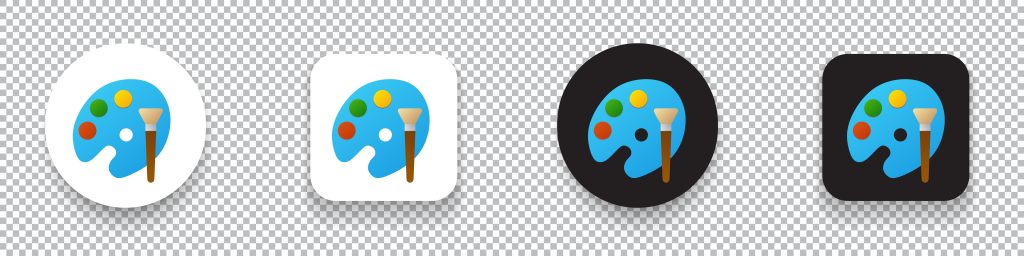
Introducing Layers for Enhanced Creativity
One of the standout additions to Paint is the introduction of layers. Users can now harness the power of layers to enhance their digital creations. Whether it’s overlaying shapes, text, or other image elements, the ability to add, remove, and manipulate layers on the canvas brings a new dimension to creative projects. Layers were introduced in the Windows preview build version 11.2308.18.0. To get started with layers, simply click the dedicated button on the main toolbar, and additional tools will appear in the sidebar of the work area.
Transparency Support for PNG Files
Paint’s capabilities have expanded further with support for transparency, notes NIXSolutions. The editor now allows users to open, edit, and save PNG files that utilize transparency. Transparent areas are visually indicated with the familiar checkerboard pattern during editing. When working on multi-layer projects, deleting content on one layer reveals the image on layers below, enhancing flexibility in the editing process.
Background Removal with Ease
In another exciting development, Microsoft has introduced a one-click background removal feature in the preview version of Paint. This simplifies the process of eliminating unwanted backgrounds from images, making it easier than ever to create eye-catching visuals.
With these updates, Paint has not only embraced its legacy but also evolved to meet the demands of modern digital creativity, offering users a wealth of new possibilities in image editing.
